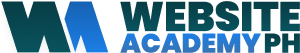RESOURCES
ELEMENTOR ESSENTIALS

Essential Addons
Enhance your Elementor experience with a diverse collection of essential widgets and extensions.

ElementsKit Elementor Addons
A comprehensive suite of addons offering advanced widgets, templates, and modules for Elementor users.

Premium Addons
Unlock premium features and functionalities to elevate your Elementor website design effortlessly.

Happy Addons
Inject joy into your Elementor creations with creative widgets, effects, and templates designed to inspire.

Royal Addons
Access a regal selection of addons and pre-designed templates to build majestic websites with ease.

Unlimited Elements
Discover limitless possibilities with a vast library of customizable widgets and extensions for Elementor.

The Plus Addons
Expand your Elementor toolkit with a diverse range of addons and tools to customize your website.

Unlimited Elements
Discover limitless possibilities with a vast library of customizable widgets and extensions for Elementor.
Ultimate Addons
Experience the ultimate in Elementor addons and tools, designed to empower your creative vision and workflow.
Find solutions to common issues and get support for your Elementor-related queries.
Elementor Editor Not Loading:
- Solution: Clear browser cache and cookies. Disable conflicting plugins or switch to a default theme temporarily. Ensure Elementor and WordPress are updated.
Elementor Widgets Not Working Properly:
- Solution: Update Elementor and all installed plugins to their latest versions. Check for JavaScript errors in the browser console. Reinstall Elementor if necessary.
Elements Not Saving or Updating:
- Solution: Increase PHP memory limit (
WP_MEMORY_LIMIT) inwp-config.php. Check server settings to ensure they meet Elementor’s requirements.
- Solution: Increase PHP memory limit (
Slow Performance When Using Elementor:
- Solution: Optimize images and reduce the number of elements on the page. Use caching plugins like WP Rocket or W3 Total Cache. Consider upgrading your hosting plan for better performance.
Responsive Design Issues:
- Solution: Use Elementor’s responsive mode to adjust settings for different devices. Test your website on various screen sizes and browsers.
CSS or Styling Problems:
- Solution: Regenerate CSS under Elementor > Tools > Regenerate CSS & Data. Check for conflicting CSS rules from your theme or other plugins.
Blank White Screen After Elementor Update:
- Solution: Disable all plugins except Elementor and Elementor Pro. Switch to a default WordPress theme. Re-enable plugins one by one to identify the conflicting one.
Missing Widgets or Features in Elementor:
- Solution: Ensure Elementor Pro is activated if using premium features. Verify that all necessary plugins are installed and activated. Reinstall Elementor if features are still missing.
Compatibility Issues with Other Plugins:
- Solution: Update all plugins and themes to their latest versions. Disable conflicting plugins and contact their support for assistance. Consider using Elementor’s Safe Mode for troubleshooting.
Elementor Template Library Not Loading:
- Solution: Check your internet connection and Elementor server status. Clear Elementor cache under Elementor > Tools > Version Control. Re-login to your Elementor account.
Issues with Elementor Widgets’ Responsiveness:
- Solution: Use Elementor’s responsive editing mode to adjust widget settings for different screen sizes. Test responsiveness across various devices to ensure compatibility.
Editing Restrictions Due to WordPress User Roles:
- Solution: Check user permissions in WordPress. Ensure users have sufficient capabilities (Editor or Administrator) to access Elementor’s full functionality.

Take the First Step to Success
Join and learn with Website Academy PH today and start your journey to becoming an expert and highly paid web designer.